Go to: General Ledger module > Reports menu > Financial Reports > Trial Balance > Sort by Name > Send to Excel.
Previously, VisionVPM incorrectly displayed the Trial Balance report by Code, when you had selected to sort by name.
This issue has been resolved, and now VisionVPM will correctly sort by name when sent to Excel.
Trial Balance in this version when sent to Excel and sort by name has been selected.
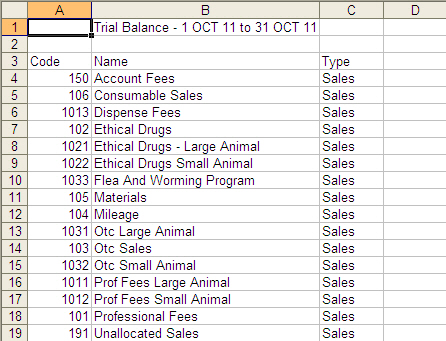
Trial Balance in the previous version when sent to Excel and sort by name had been selected.
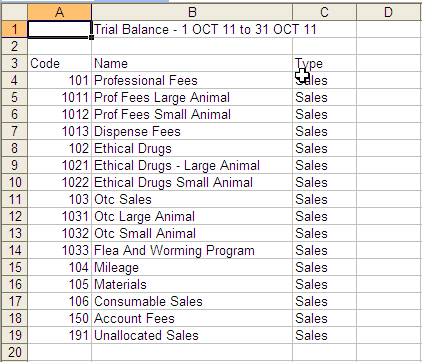
See Also |