Go to: Maintenance menu > Appointments > Appointment Times > Appointment Setups > Appt Blocked Times.
Previously, VisionVPM doubled up blocked appointments when:
The Update Appts button in the previous version has been changed to Update Future Appts in this version.
Now, when an appointment time has been blocked from the Appt Blocked Times window, VisionVPM will check that the appointment time has not been previously blocked manually. If there are manually blocked appointments you now have the option to:
Please note, when you select to keep manually blocked appointments, VisionVPM will create the bulk blocked timeslots, resulting in timeslots with the same times. One for the manual blocked timeslot and one for the bulk blocked timeslot.
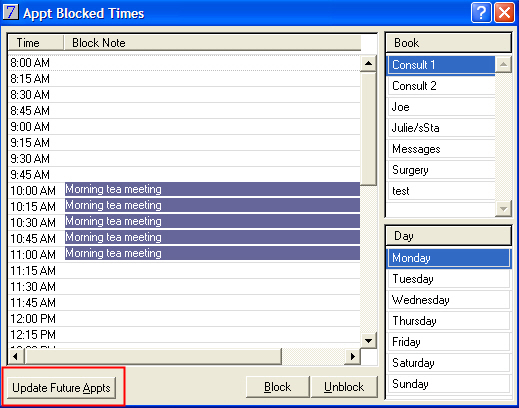
When you click Update Future Appts, VisionVPM will display the following prompt:
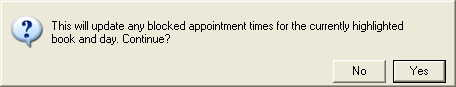
Click Yes, and VisionVPM will display the following prompt:
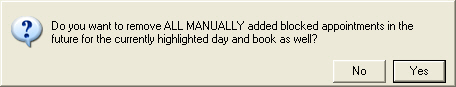
You can then select to remove all manual blocked appointments or not.
See Also |