Go to: Navigator > Appointments Today.
Previously, VisionVPM did not display the correct appointment details in the Appointments - Clients being processed window.
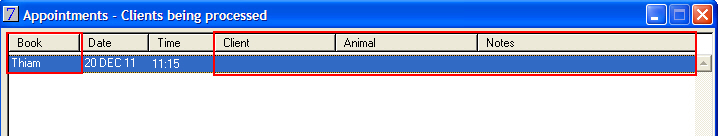
This only occurred in the following circumstances.
This issue has been resolved in this version, and now if you select the clients being processed option from the Navigator, VisionVPM will display the correct information.
See Also |