Go to: Payroll menu > Pay Run > select payroll company > enter pay run date > select employee > Edit.
Previously, VisionVPM only rounded an Employees Rate for holiday pay calculations to two decimal places. This resulted in incorrect pay calculations when an employee's rate of pay was longer than two decimal places, for example, salaried employees.
This issue has been corrected and all employee's rates are now rounded to four decimal places.
Holiday Pay Calculation window in this version:
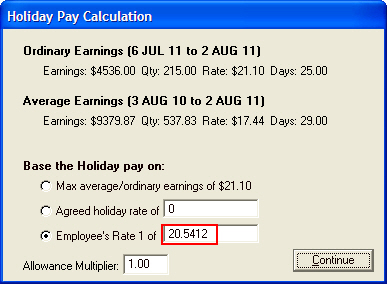
Holiday Pay Calculation window in previous version:
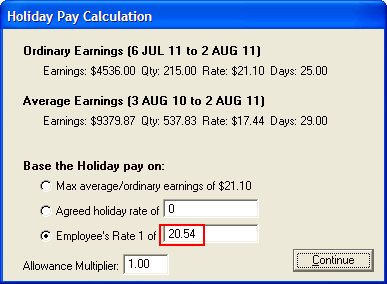
See Also |