Go to: General Ledger > Chart of Accounts.
In this version, you are able to inactivate general ledger accounts. This will be useful when you are no longer using accounts, but they cannot be deleted as they contain financial activity dated since the Year Begins date.
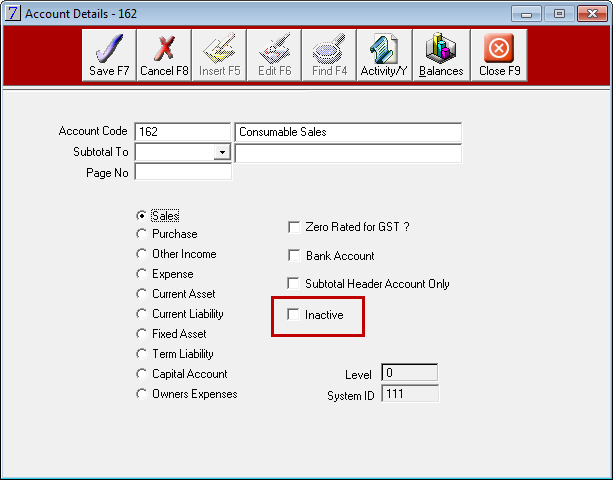
Please note you cannot inactivate accounts if they

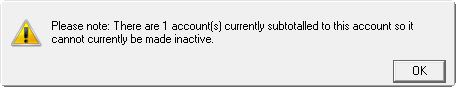
To inactivate the account you would have to remove the account from the subtotalled accounts.
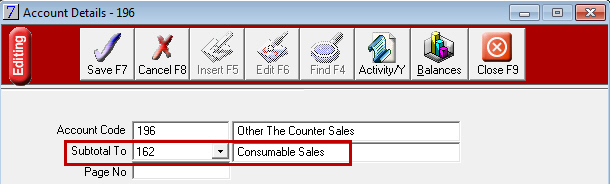
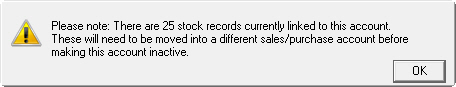
You should then attach a different sales / purchase account on the stock items.
When you have inactivated an account, you can find them again, by selecting the Include Inactives check box.
All active and inactive accounts will be displayed.
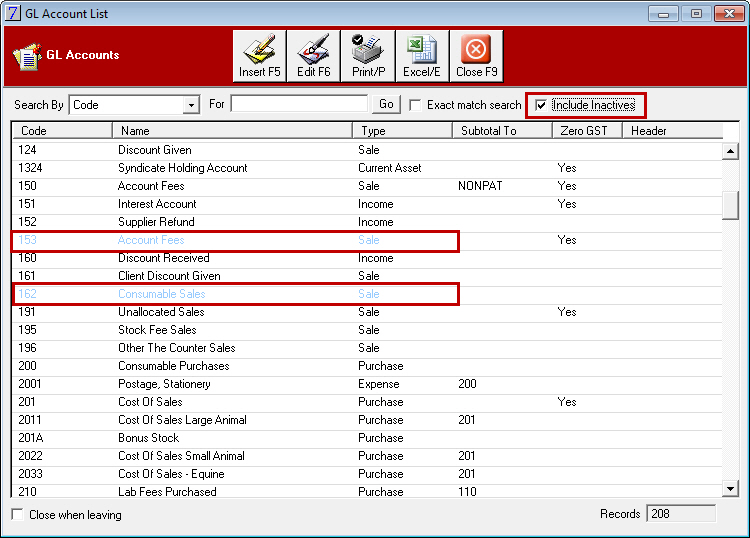
See Also |