Go to: Main menu > Boarding Scheduler.
You now have the ability to send SMS txts to one or more clients from the Boarding Scheduler.
Send Txt and Replies buttons have been added to the window.
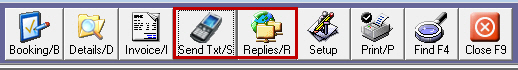
To send a TXT to one client, select the booking, and then click Send Txt. You can also right-click the booking and select Send TXT Message.
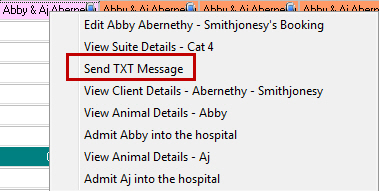
There are extra merge fields you can use in the TXT templates. These are:
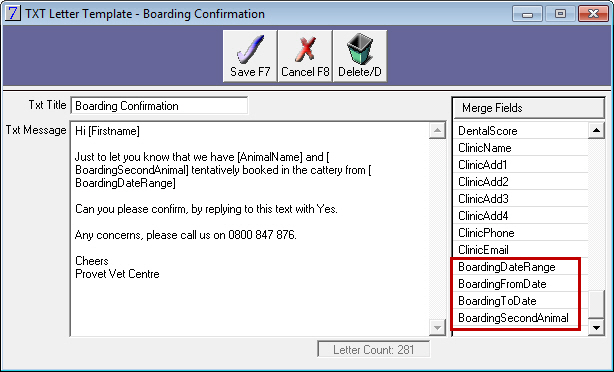
Preview of above txt message
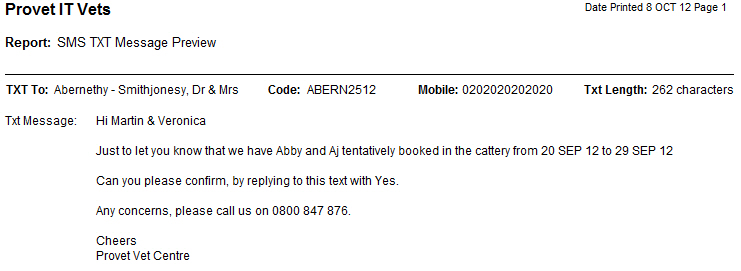
To send a TXT message to multiple clients, from the Boarding Schedule window, click Details. The Send Txt and Replies button have been added to this window.
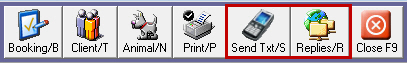
Select the clients to be sent the TXT and then click Send Txt.
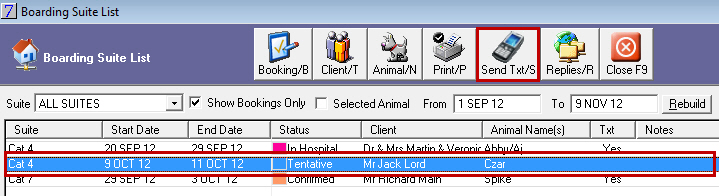
Then either select an existing template or, as per the screen below, enter a message and then click Send.
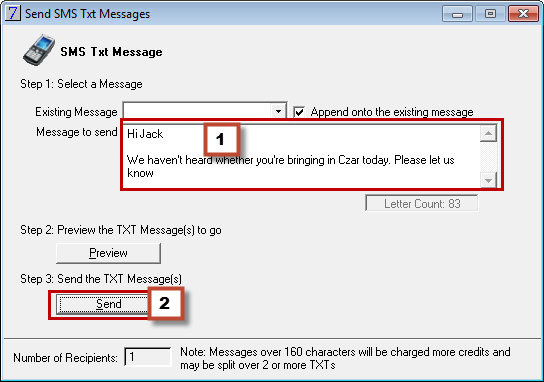
See Also |