Go to: Clients menu > Client Details > select client > Activity > select invoice > Reversal.
Previously, VisionVPM recalculated and displayed the incorrect value on a reversal. This was due to VisionVPM storing the stock item price to only 2 decimal places.
Please note, this only occurred when you clicked Clear Qty Returned and then entered the reversal quantity.
Original invoice
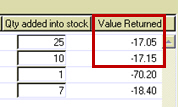
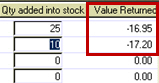
Now, VisionVPM stores the stock item price to 4 decimal places and the correct value is displayed as per the original invoice.
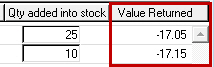
See Also |