Go to: Main menu > Stock module > Stock menu > Stock Transfer.
In the previous version, VisionVPM did not display a cursor after you had entered the first stock item in the Stock Transfer window.
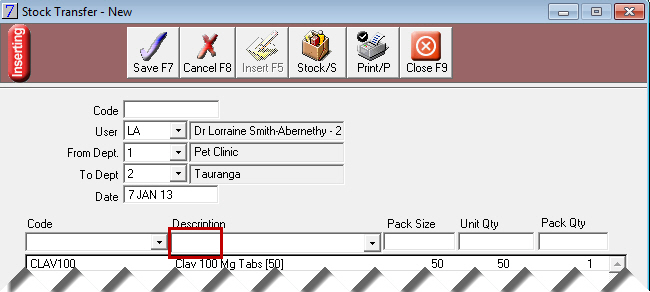
This issue has been corrected in this version, and now the cursor is displayed in the Stock Transfer window.
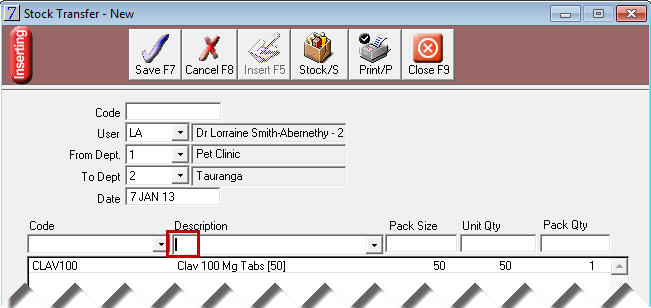
See Also |