Go to: Main menu > Maintenance module > Maintenance menu > System Defaults > Stock tab.
You can now choose whether you want to print the Stock Warning or the Stock Label first on drug labels.
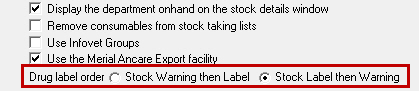
Previously, the Stock Warning printed before the Stock Label which was not always appropriate for some clients.
When you update to v345.01, VisionVPM will default to displaying the Stock Warning first, therefore, if you want the Stock Label to print before the Stock Warning you will need to change the option in System Defaults.
See Also |