Go to: Main menu > Maintenance module > Maintenance menu > Lookup Lists > Client Related Lists > Client Markers > select comma marker > Edit.
As a comma (,) is used as a separator for client markers, in this version, it is no longer possible to use a comma as a client marker.
If you attempt to add or edit a comma as a client marker, VisionVPM will display the following message.
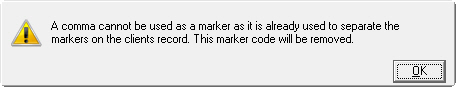
Click OK and then you should change the marker to another letter, number or character and click Save.
See Also |