If you use the password system, in this version, VisionVPM will display your user login at the bottom of the Navigator Pane. This enables you to know which user is using VisionVPM.
When you are logged in as the administrator, the details will be displayed in yellow.
![]()
A yellow star will be displayed on the VPM Navigator strip.
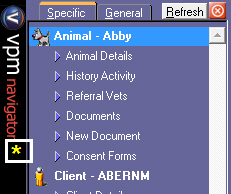
This enables you to be aware that you are logged in as the administrator even when you have minimised the Navigator Pane.
![]()
When you are logged in as any user other than the administrator the details will be displayed in blue.
![]()
See Also |