Go to: Stock menu > Stock Taking > Hand Held Scanner Options > Export to e-Order.
VisionVPM now includes stock items that have been marked as Discontinued when it exports the stock list to the e-Order stock take database.
This is useful as you may be holding stock which has since been discontinued and want to print a barcode label for an item that you purchase from a supplier other than Provet.
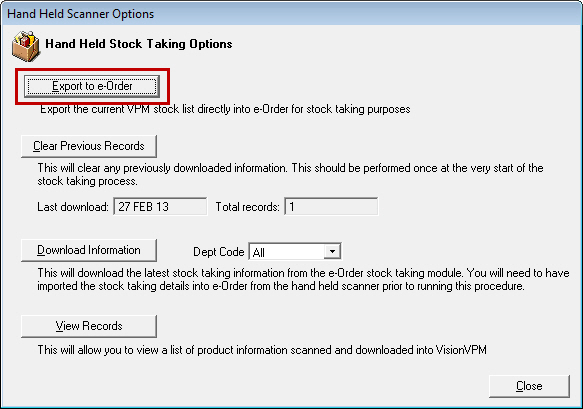
Previously, to ensure you included all stock items including Discontinued items, you had to run the Export VisionVPM Stock List routine from Stock > eSend Options and import the resulting file into e-Order stock take. This routine no longer needs to be performed.
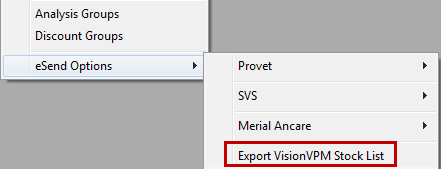
See Also |