Go to: Payroll menu > Employee Details > select employee > Activity > enter date range > select pay > Reports > Pay Slip.
Previously, VisionVPM did not display the correct number of Days on the pay slip.
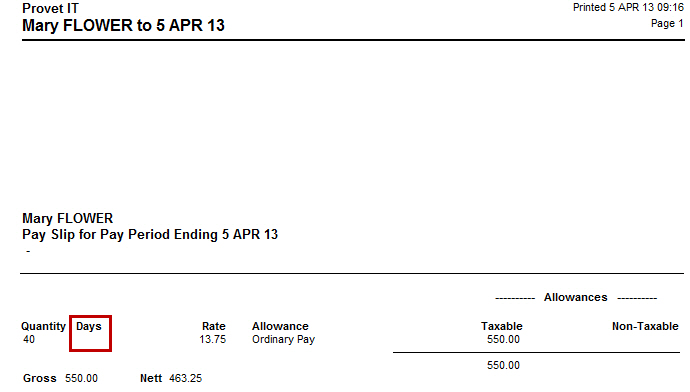
This issue has been corrected in this version.
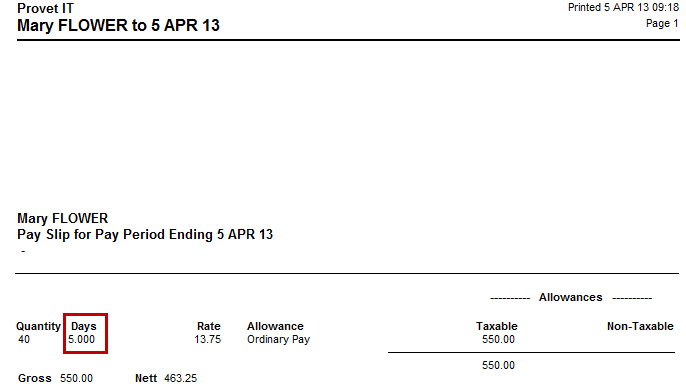
See Also |