Go to: Payroll menu > Company Details.
You now have the option to batch your pay run entries so that the net amount of your employees' pays will be displayed as one amount in the bank reconciliation window.
A Batch Pay Run Payments Ac field has been added to the Payroll Company window. If you wish to batch your pay run entries you will need to add a new General Ledger chart of accounts code and add this code to the Batch Pay Run Payments Ac field. The account should be marked as a Current Liability or Expense and Zero-rated for GST.
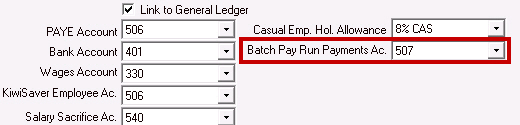
If the field is left blank your payroll entries will show individually on the bank reconciliation as they did in previous versions.
Example of Bank Reconciliation window when using batched payroll payments:
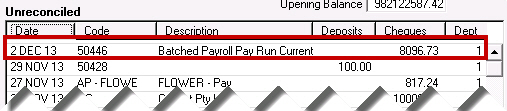
See Also |