Go to: General Ledger menu > Import Journal Transactions.
A new function allowing you to import journal entries from a tab-delimited file has been added to VisionVPM. This may be useful when, for example, you have chosen to use a third-party accounting/payroll system and you want to import financial information into VisionVPM.
Please note the following:
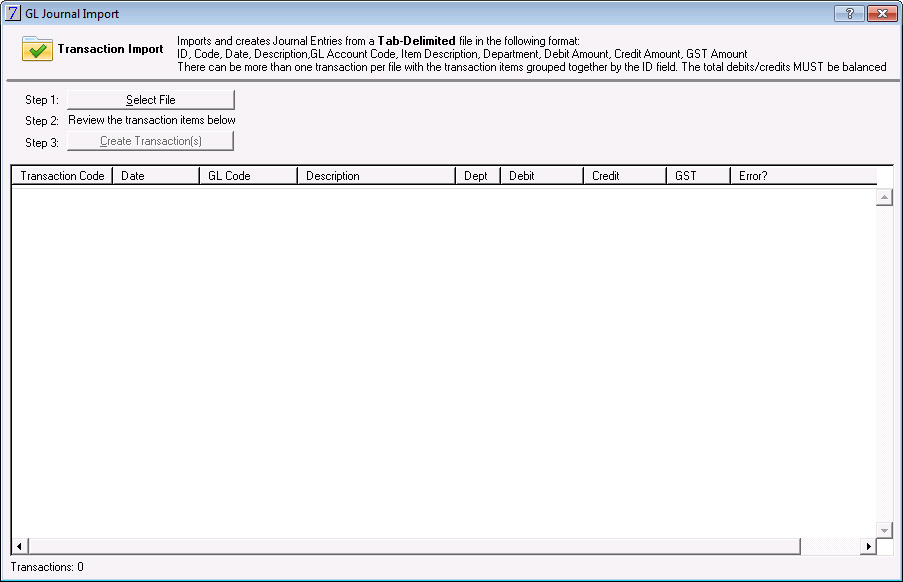
To import a file:
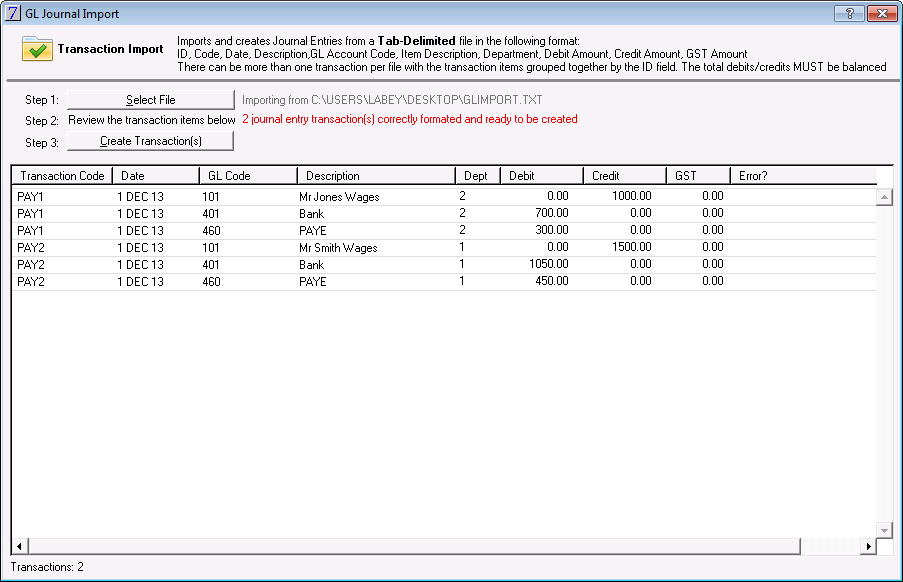
There are several items that will stop the import from occurring. The following checks are made after importing the file:
If any of the above items are found, VisionVPM will display a message similar to the one below:
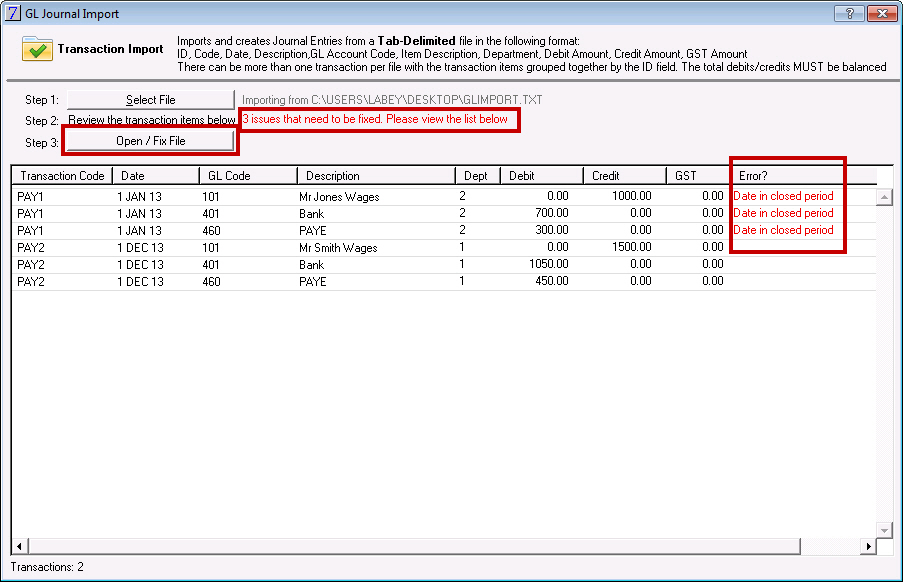
You can then correct the errors in the file by clicking Open / Fix File and then import the file again.
To ensure you are importing transactions with correct dates, when you click Create Transactions, and VisionVPM finds a date which is three months or more in the future VisionVPM will display the following prompt:
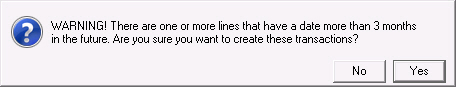
If the dates are correct, click Yes.
If the dates are incorrect click No, and you should then correct these dates.
See Also |