Go to: Suppliers menu > Supplier Details > select supplier > Edit.
An Account Type field has been added to the Supplier Details window, allowing you to create different account groups, specifically for payment of supplier invoices. For example, you can create an account type for 7-day accounts and then run a Supplier Run Payment just for this account type.
A Monthly Account type has been created and all suppliers will default to this account type on updating to this version.
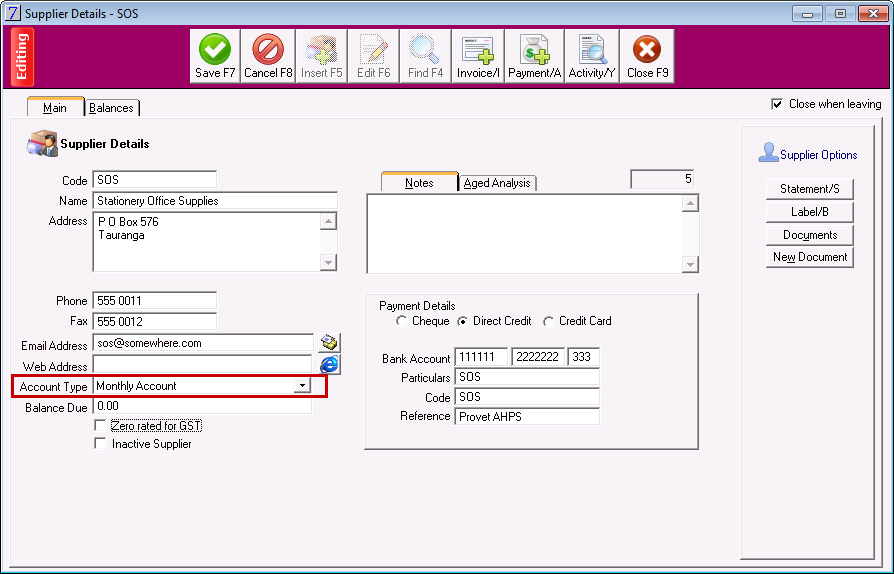
To insert new account types, click the Account Type arrow and then select Insert.
Enter a name for the account type and click Save.
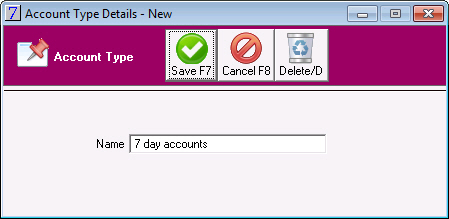
To select the new account type, double-click the required line.
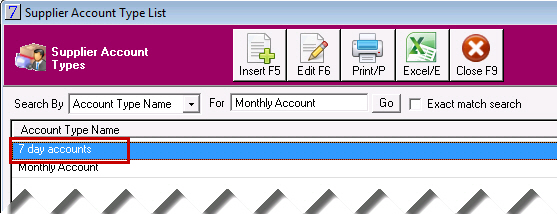
The new account type is now displayed on the Supplier Details window:
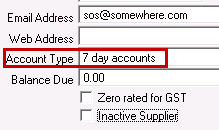
Now, you can pay your suppliers separately according to their account type. For example, you can run a payment run weekly for your 7 day accounts suppliers and then once a month run a payment run for your monthly account suppliers. This way, only the selected account type suppliers will be displayed, minimising the issue of having to clear suppliers from the Supplier Payment Run that have already been paid.
Go to: Suppliers > Supplier Payment Run.
A Supplier Account Type field has been added to the selection window. VisionVPM will default to displaying all suppliers, however, you can change this to only pay a specific account type.
In the example below, only suppliers marked as 7 day accounts will be displayed.
A Subtract any payments after closing_date from the total due check box has also been added.
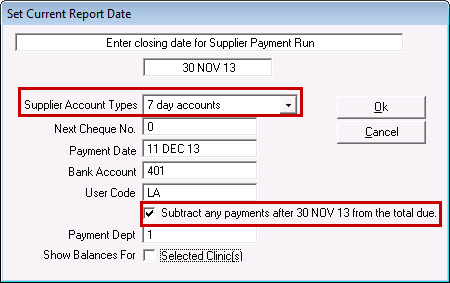
This check box will be selected by default and when selected VisionVPM will deduct all payments made after the payment run closing date from the Total amount.
In the example below, a payment of $10.00 was made on 7 December 2013, therefore, the Total amount owing has been reduced by this payment.
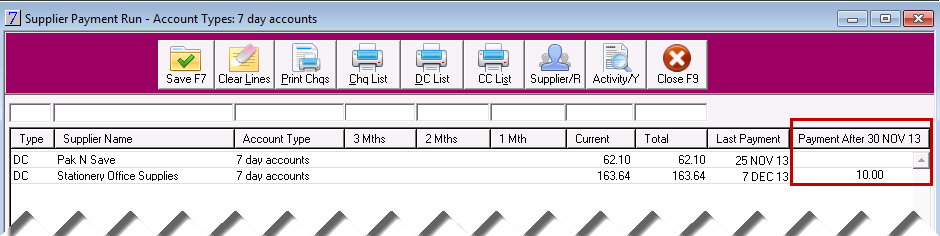
See Also |