The most effective way to apply an Analysis Group to your stock items is through the Stock List.
Go to: Stock module > Reports menu > Stock List.
If you have never assigned an analysis group to any of your stock items before, then it is best to simply list all of your stock with no restrictions on the report by selecting All Active Stock Records. Otherwise you can select by Sales Group.
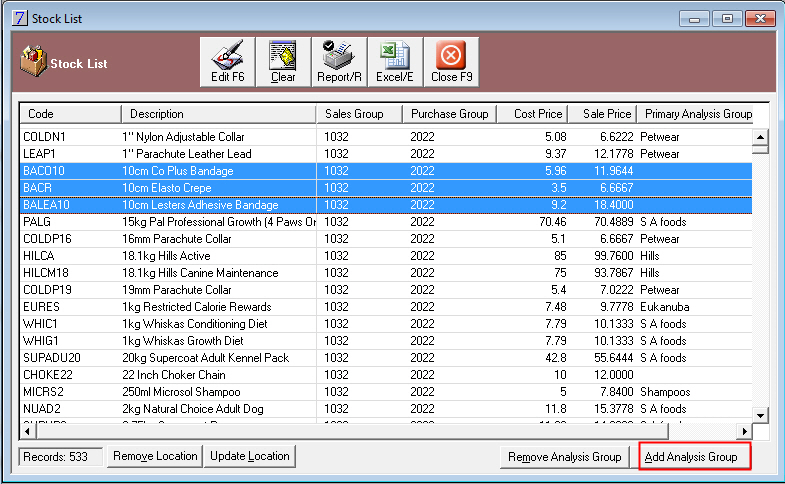
See Also |