Location codes are used only for horses that are stabled at a different address to that shown in the client details, so you can track the whereabouts of each horse. A location can be allocated a value for the number of kilometres from the surgery, and used to auto calculate the mileage charged on each invoice. By default VisionVPM populates the Location field with the client's code.
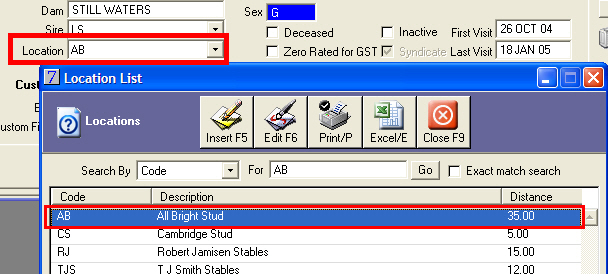
The Location Distance will be multiplied by your Mileage fees as you apply them to the invoice for each animal.
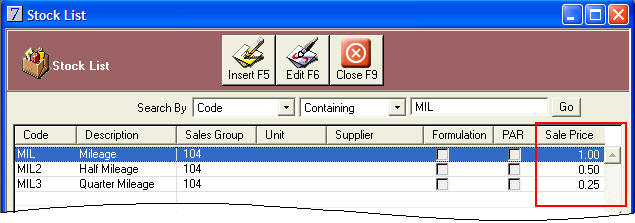
See Also |