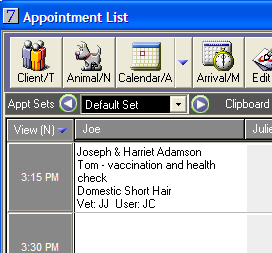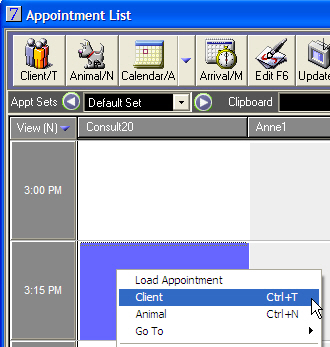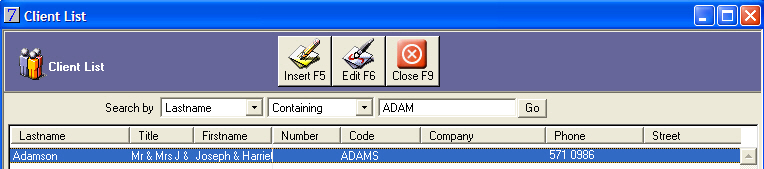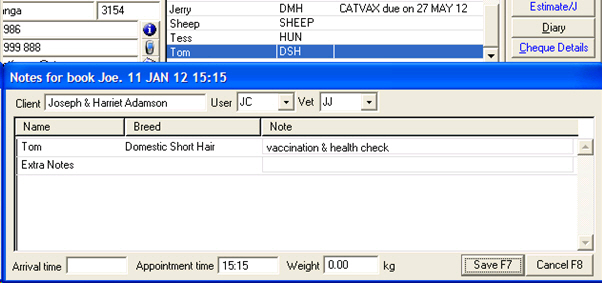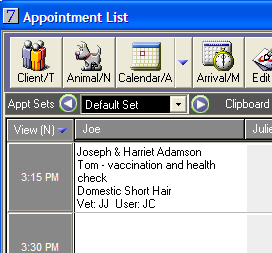From the Appointment List window via Client
Go to: Main menu > Appointment List.
- From the Appointment List window, select the correct day and time slot.
- Right-click on the time slot, and select Client.
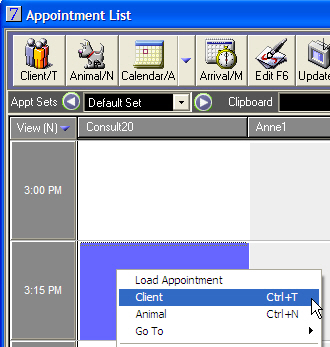
- From the Client List window, in the Search by box, type the client's name or code and click Go.
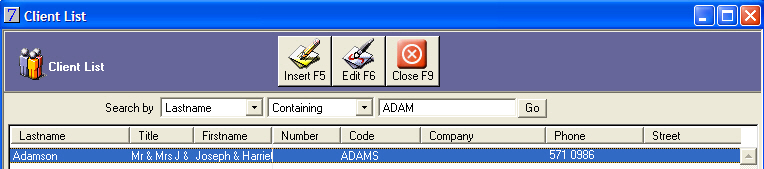
- Double-click to select the correct client.
- Optional: To search for a client by other criteria, click the Search by arrow, and select alternate criteria.
- From the Client Details window, right-click the Animal Name and select Make Appointment.
- Enter your user code in the User field and if the consulting vet is known, type the vet code in the Vet field.
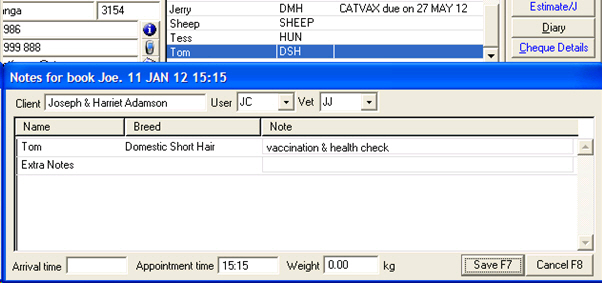
- Enter the details of the appointment in the Note field, and then click Save.
- The appointment and all details will be displayed in the Appointment List window