Automatic deposits and payments can be manually updated, entering them into the default bank account.
VisionVPM can also automatically update deposits and payments through the Bank Reconciliation.
All deposits and payments which are due will be entered into the bank account in VisionVPM ready for reconciliation. When you go into the bank reconciliation these transactions will be displayed in the Unreconciled list of the Bank Reconciliation window.
Go to: Main menu > Maintenance module > Maintenance menu > System Defaults > Financial tab.
![]()
The next time you reconcile a bank statement you will receive the following prompt:
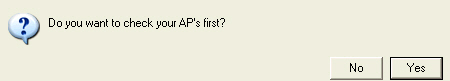
Click Yes and all automatic deposits and payments that are due to be deposited into or withdrawn from your bank account will be displayed in the Unreconciled list of the Bank Reconciliation window.
See Also |