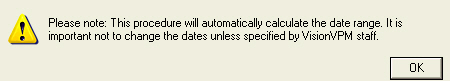
Click OK.
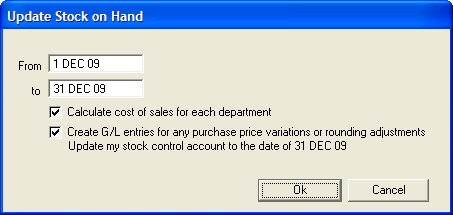
In the Update Stock on Hand window, check the From and to dates for when you wish to create the cost of sales figures. This would normally be the previous month.
If you are using departments, select the Calculate cost of sales for each department check box.
To ensure that your Stock Control account displays the correct balance at the end of each period, select the Create G/L entries for any purchase price variations or rounding adjustments check box.
NOTE: If this is the first time that you are selecting Create G/L entries for any purchase price variations or rounding adjustments, a full stock take should have been competed and entered into VisionVPM.
The update stock on hand routine provides a means of generating cost of sales for the items that have been sold. This routine should be run on a monthly basis.
Run the Update Stock on Hand routine when all supplier invoices that relate to the previous calendar month have been entered.
If you electronically download invoices, ensure that all invoices have been downloaded, checked and saved for the period when you are creating the cost of sales figures.
For example, if the current month is July, you should not run this procedure until you have entered all supplier invoices for June. You will usually have completed entering supplier invoices by the 20th of the month.
There are two steps in the Updating Stock on Hand process:
VisionVPM checks that the total of all the stock item accounts balance with the Stock Control account.
There are three steps to this process:
Stock Adjustment account
The Stock Adjustment account is a General Ledger control account and should be set up as a Purchase type and zero-rated for GST.
Average Cost
The average cost for each stock item is calculated on the total purchase amount divided by the total quantity of items purchased.
VisionVPM calculates the average cost from the later of:
Year Begins Date in Maintenance > Company Information
OR
Average Date in Maintenance > System Defaults > Stock tab.
Why wouldn't my stock accounts be in balance with the Stock Control account?
The following items can result in an imbalance:
Purchase price variations (purchase price is different from average cost).
Posting an entry directly to the Stock Control account.
Changing the date from when you calculate your average cost.
Deleting stock items if you are looking at a prior date.
Go to: Main menu > Stock module > Stock menu > Update Stock on Hand > COS Breakdown Report.
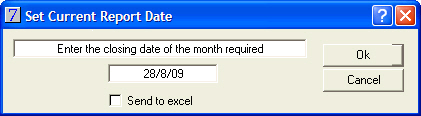
Type the end date you ran Update Stock on Hand into the available field.
Click OK.
From the Set report destination window, select a report destination and click OK.
The COS Breakdown Report will print to the selected destination.
See Also |