Go to: Main menu > Maintenance module > Maintenance menu > Database Maintenance > Supplier Maintenance > Change Supplier Account Nos.
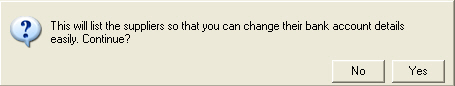
This routine allows you to enter or change the bank account numbers of a number of suppliers on one window.
First you are given the option of listing all creditors or only those set up for Direct Credit payments. 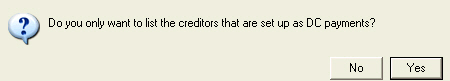
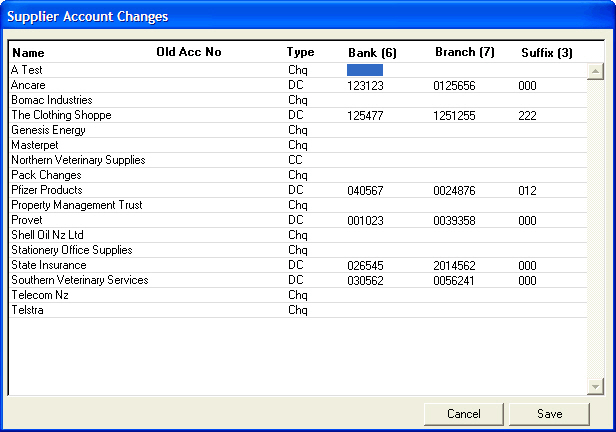
Change or enter the required account numbers.
Click Save.
See Also |