Go to: General Ledger menu > Chart of Accounts.
If an account is marked as a Header account then you will not be able to post transactions to that account.
Setting up Header accounts will produce a more concise Profit and Loss report.
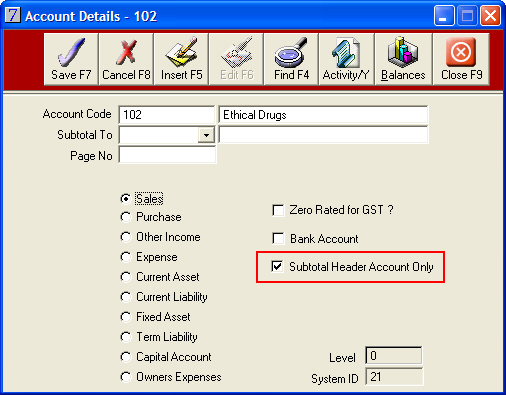
As Balance Sheet items cannot be subtotalled, only the following Profit and Loss account types can be marked as subtotal header accounts:
If you attempt to mark a Balance Sheet account type as a subtotal header account, VisionVPM will display the following message:
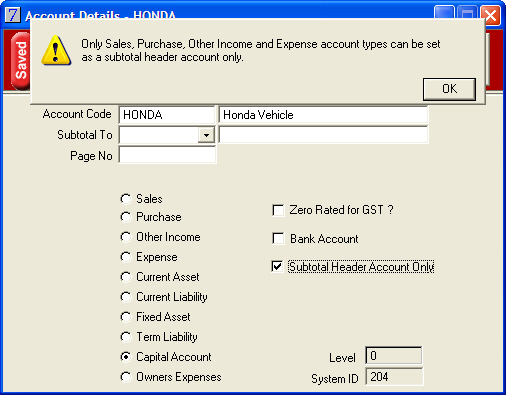
For existing accounts that you want to mark as Header Accounts, and if those accounts currently contain transactions, when you select the check box, VisionVPM will display a message similar to the one below:
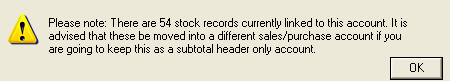
You can decide whether you wish to leave the transactions in the GL account or transfer them to a sub-total account and whether to change the sales/purchase account on the affected stock records.
The other option is to not adjust the existing accounts at all but to create a new General Ledger account and mark this as the Header account. You would then need to change the subtotal accounts to Subtotal To the new account. Please contact the Provet IT Service Desk for assistance if required.
When you have marked an account as a Header Account, you will not be able to select these accounts when processing any transactions in VisionVPM.
What does this mean to the Profit and Loss report?
Looking at the Profit and Loss Report you are going to be able to more confidently know that the amount shown for header accounts is the total of all its subtotal accounts. Previously, when transactions where allocated to all accounts, you had to calculate from the subtotal report how much was in each account.
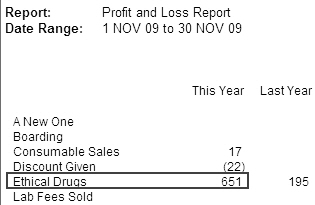
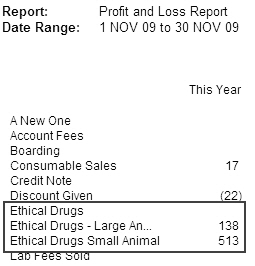
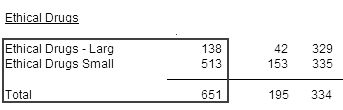
The same functionality will apply to the Monthly Profit and Loss report.
See Also |