Go to: Payroll menu > Pay Run > select payroll company > enter pay run date > select employee > Edit > enter an allowance > Commands menu > Modify Qty and Amount.
When running a pay run a new option has been added to allow you to enter in an allowance with a quantity of 0.00 hours.
This is useful, for example, when you pay an accommodation allowance, where hours worked is not relevant.
Please note: if you are not using the password system or if you have not logged in as the Administrator you will need the password of the day to access this area.
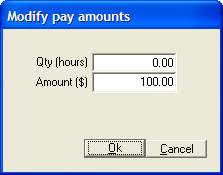
See Also |