Go to: Payroll menu > Employee Details > select payroll company > select employee > Sick.
Sick Leave has had a major overhaul in this version.
Please note, if you believe your employees' sick leave is currently incorrect, please contact the Provet IT Service Desk.
When you insert a new employee, or have never recorded sick leave for existing employees, VisionVPM will display the following prompt when you click the Sick button from the Employee Details window:
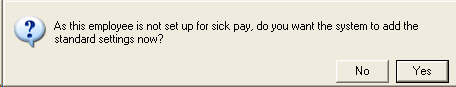
When you click Yes, VisionVPM will automatically populate the Sick Record window. See below:
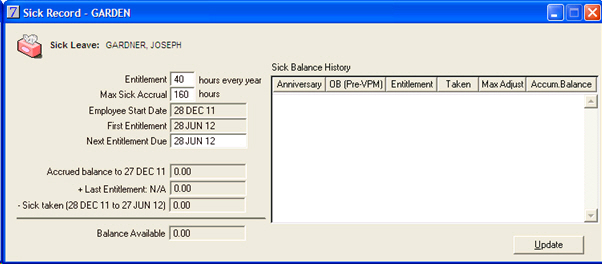
Notes:
There is a new Sick Balance History area that displays the yearly activity. In the example below, the employee's Entitlement Due date is 1 July, therefore his anniversary date as shown in the Sick Balance History area is the day before, that is, 30 June for each year of employment.
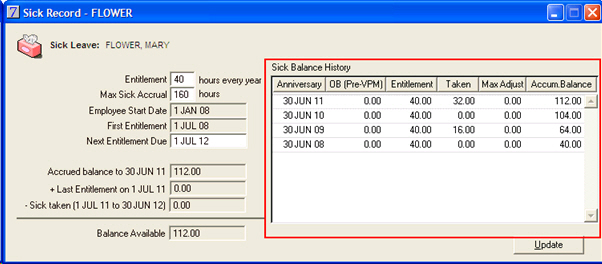
When the Balance Available is greater than the Max Sick Accrual VisionVPM will calculate a Max Adjustment to decrease the Balance Available to equal the Max Sick Accrual.
In the example below, the employee has not taken any leave, but the Max Sick Accrual is only 160 hours, therefore, VisionVPM automatically decreased the Balance Available to 160 hours.
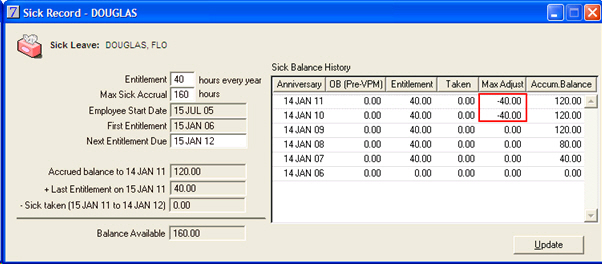
You can change an entry in the Sick Balance History area by double-clicking the required line.
See Also |