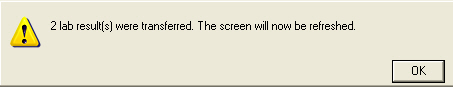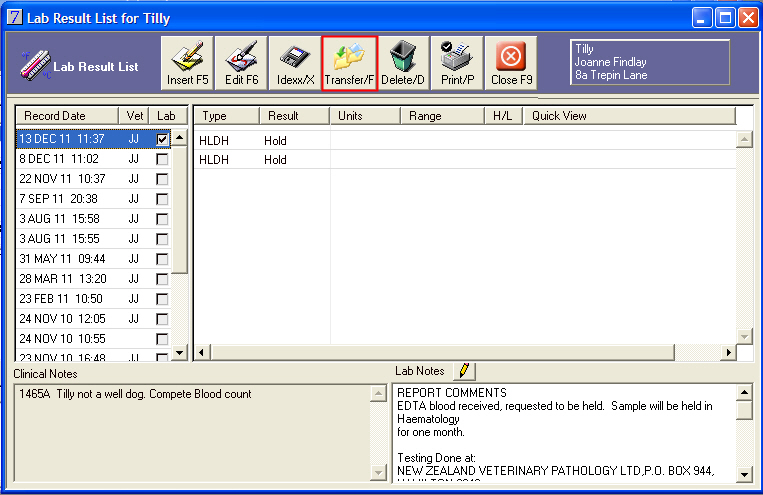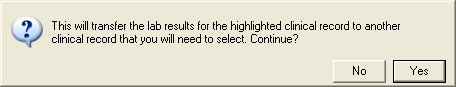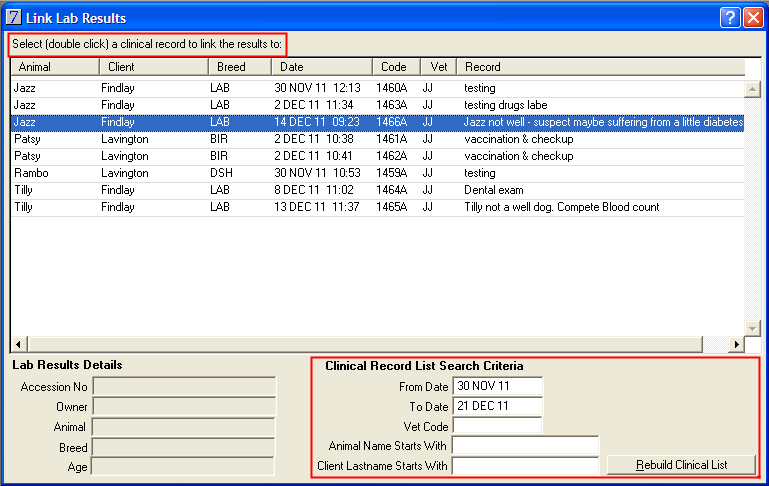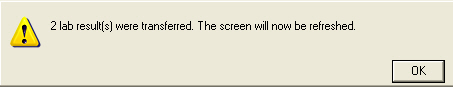Transferring lab results
To transfer lab results from one record to another
- Go to: Clients menu > Animal Details > select animal > History > select record with lab results attached > Lab Results.
- Click Transfer.
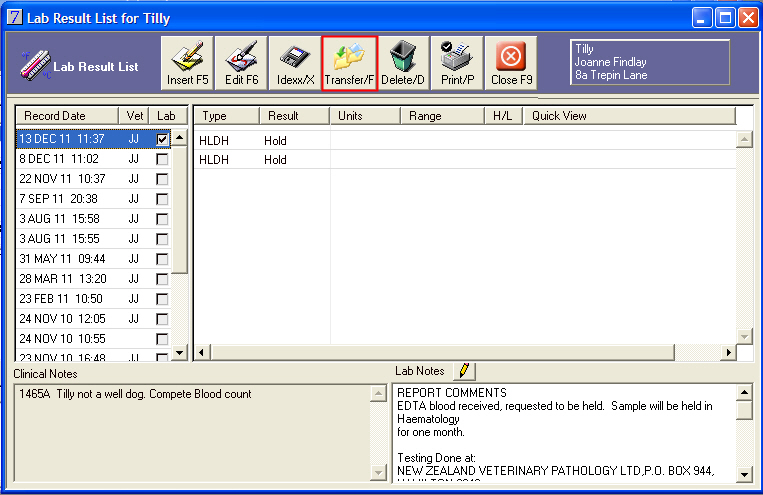
- Click Yes to the following prompt:
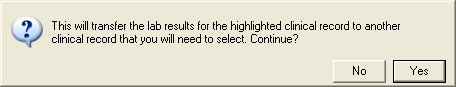
- VisionVPM will display the Link Lab Results window.
- Double-click the clinical record to transfer the results.
- If the required clinical record is not displayed use the Clinical Record List Search Criteria and rebuild your list.
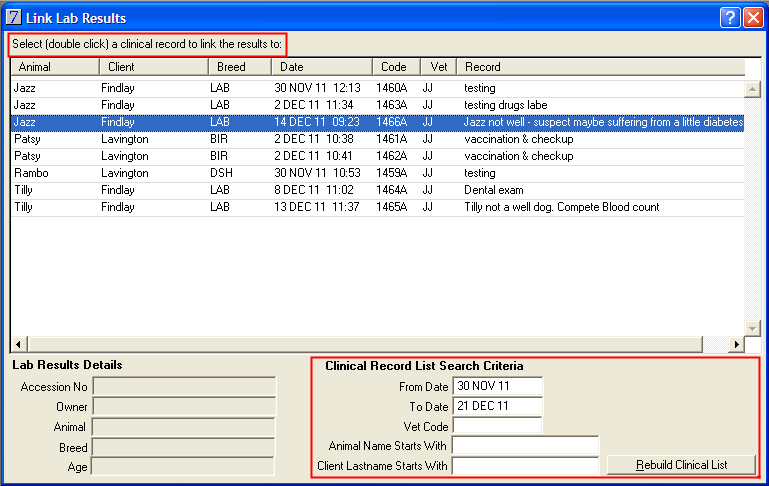
- Click OK to the following message: