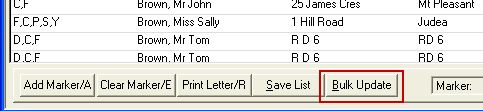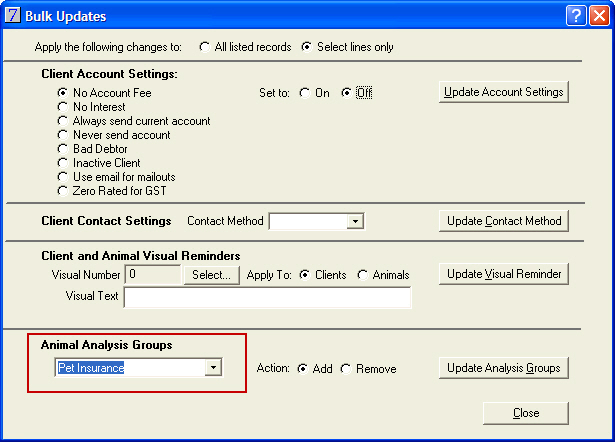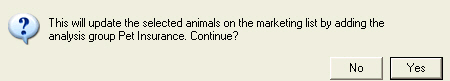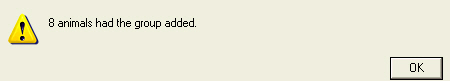Bulk Updating of Animal Analysis Groups
Animal analysis groups can be applied to groups of animals from the list of results from a marketing search.
- Go to: Main menu > Clients module > Clients menu > Marketing Schedule > select search > Run.
- From the Marketing Search Results window, select the animals that the Animal Analysis group will apply to.
Click Bulk Update at the bottom of the window.
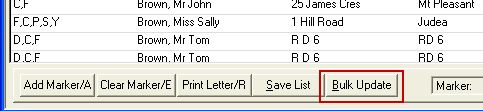
The Bulk Updates window will be displayed.
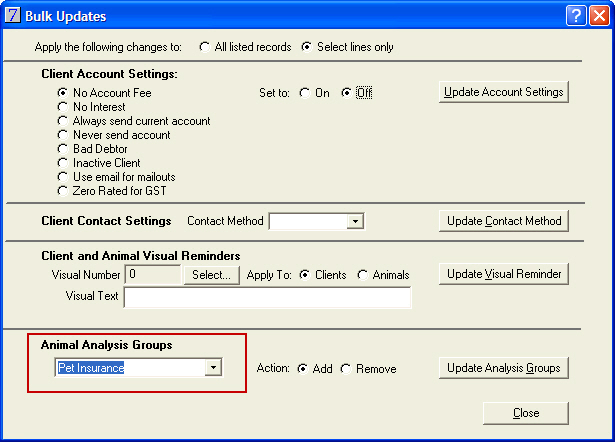
- Select whether the update will apply to All Listed Records or Select Lines Only.
- Use the Animal Analysis Groups list arrow to select the required animal analysis group.
Select Add, if not already selected.
- Click Update Analysis Groups. The following prompt will be displayed. Click Yes to continue.
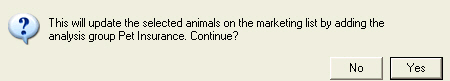
- The following message will be displayed. Click OK to continue.
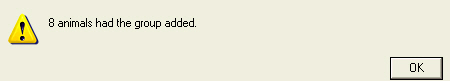
- Click Close to close the Bulk Update window.