Go to: Clients menu > Animal Details > select animal > Invoice > select stock items with attached reminder > Save.
Now, when you have not selected any reminders and have clicked Apply the selected reminders, VisionVPM will display the following warning message:
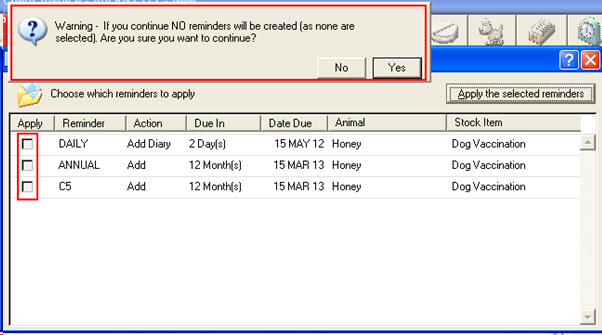
If you want to select a reminder, click No, select the required reminders and then click Apply the selected reminders.
Please note, the reminder window will only be displayed if you have selected stock items with the Reminder Prompt check box selected.
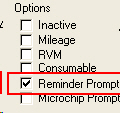
If Reminder Prompt has not been selected, reminders will be applied automatically without prompting.
See Also |