Go to: Clients menu > Clinical Record List.
An Analysis Group search list has been added to the Clinical Record List window, allowing you to more easily view clinical records attached to specific clinical record analysis groups.
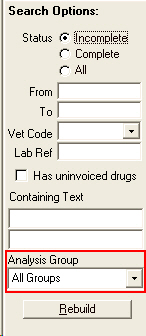
To run a search for clinical records attached to an analysis group, you must select a Status (either Incomplete, Complete or All), then click the Analysis Group arrow and select the required containing analysis group.
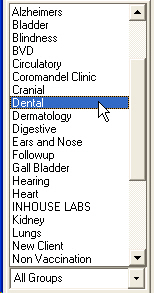
Optional filters are:
Then click the Rebuild button.
Clinical record matching the criteria you selected will be displayed.
You can then easily view a record by selecting the required record and clicking Record.
See Also |