Go to: Main menu > Clients module > More Reports menu > Client Payment by Vet.
A Client Payment by Vet report has been added to VisionVPM.
The report displays payments in a given date range and splits the amount by the vet on the invoices that they are attached to. Items displayed on the report are:
You can display the report by the following options:
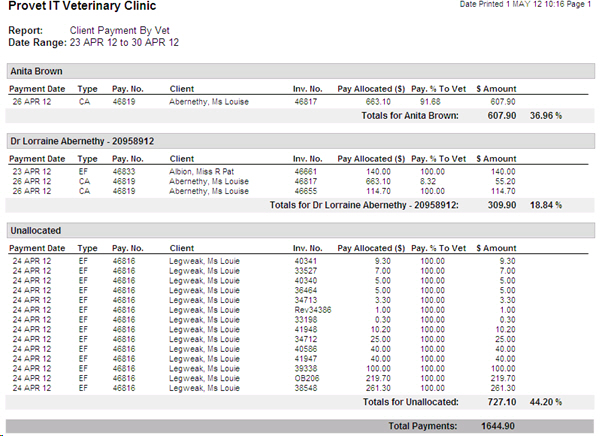
When you select to Show Totals Only, VisionVPM displays the totals for each vet without the detail. See example below.
Please note; this option is not available when sending the report to Excel.
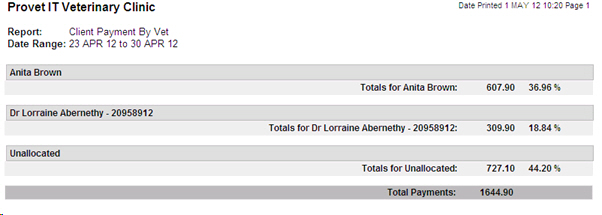
See Also |