Go to: Main menu > Stock module > Stock menu > Stock Details > select stock item > Supplier.
A Discontinued stock item check box has been added to the Stock Supplier window, allowing you to manually change the discontinued status of stock items as required.
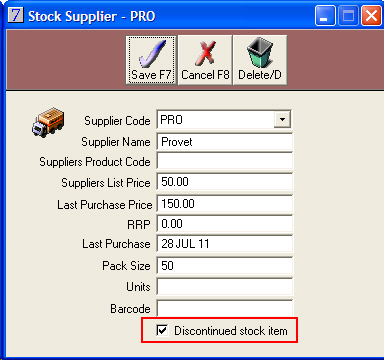
See Also |