Go to: Main menu > Clients module > Clients menu > Animal Details > select animal > History tab.
For more accurate recording, a change has been made to how Dental Scores are displayed in the History tab.
Now, when you select Default dental scores as -1 (not assessed) in Maintenance > System Defaults > Client tab > Other Settings area, VisionVPM will display the score, if one has been entered. If no score is entered, nothing will be displayed.
For example, if a score of 0 is entered in the clinical record, VisionVPM will display 0 in the animal and clinical History tabs.
![]()
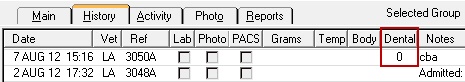
Previously, VisionVPM displayed -1 when no score was recorded and did not display 0 when a zero was recorded.
See Also |