Go to: Payroll menu > Pay Run > select company > enter pay run date > select employee > select sick pay allowance.
VisionVPM now calculates the employee's sick pay balance when you enter a sick pay allowance on the Transactions List window.
If the employee's sick pay balance is less than the amount you enter, VisionVPM will display a prompt similar to the one below.
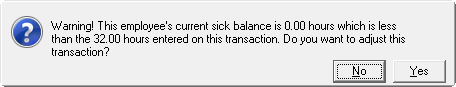
When you click Yes, VisionVPM will position the cursor back in the Code field, enabling you to change the allowance code.
If you click No, VisionVPM will continue processing the allowance.
See Also |