From a client record, this report provides information on an individual client.
Note: if you wish to run similar reports for all clients or for groups of clients, go to: Main Menu > Clients module > Reports > Sales Selection.
Example of an Individual Report:
An Individual Client's 'Over the Counter Sales' for a specific date range:
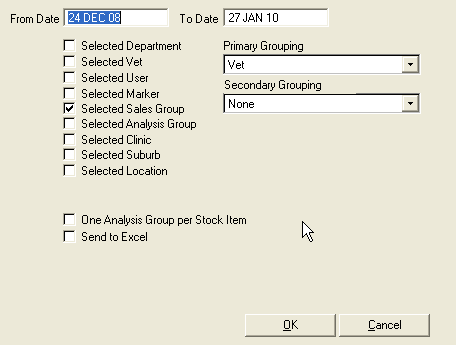
This will produce a report similar to the one below.
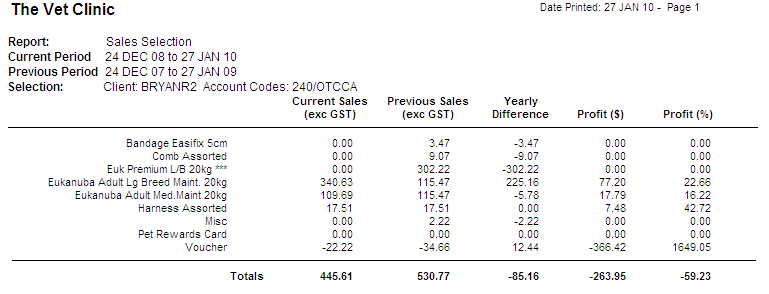
Alter the criteria to obtain the information you require.
See Also |