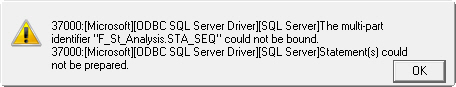Error when running the Stock Levels or Dept Stock Levels report by analysis group
Go to:
- Main menu > Stock module > Reports menu > Stock Levels > select analysis group > Ok
OR
- Main menu > Stock module > Reports menu > Dept Stock Levels > select analysis group > Ok.
Previously, VisionVPM displayed the following message when you had attempted to run the above reports, filtered by analysis group.
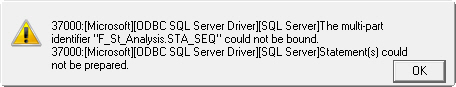
This issue has been corrected in this version.