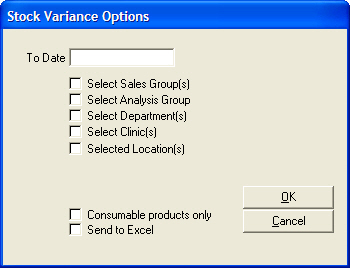Print a Stock Variance report
A Stock Variance report can be printed at any time.
Go to: Stock module > Reports menu > Stock Variance Report.
- In the To Date field, enter the Date of your stock take.
- If you use departments, select the department to report on.
- If you wish to print a stock variance report for your consumables, select the Consumable products only check box.
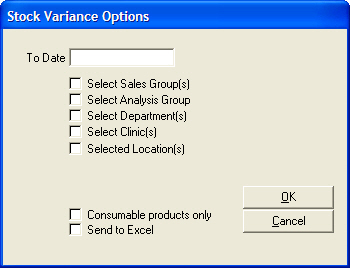
- Click OK.
- The following prompt will be displayed: Do you want to print the variance report subtotalled by sales group?
- Click Yes to print the report sorted by sales group or click No to sort by stock description.
- The stock variance report displays the following items:
- Stock code and description.
- Unit of sale.
- Quantity on hand old – the quantity before the stock take.
- Quantity on hand new – what you have amended it to.
- Variance – the difference between the above quantities.
- Avg Cost – the average cost of the stock item.
- The $ variance and % dollar variance.
- The total quantities and $ values and variances for the stock take are shown at the bottom of the report.