Go to:
OR
When an order is printed, VisionVPM displays the Suppliers Product Code if one exists.
The Suppliers Product Code can be viewed by going to the Stock menu > Stock Details > select stock item > Supplier.
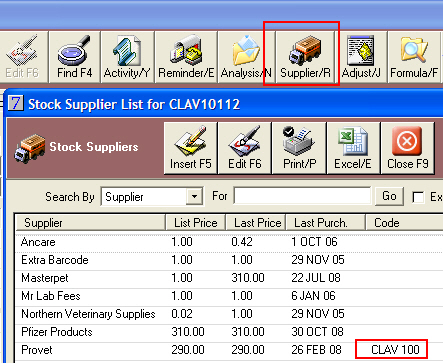
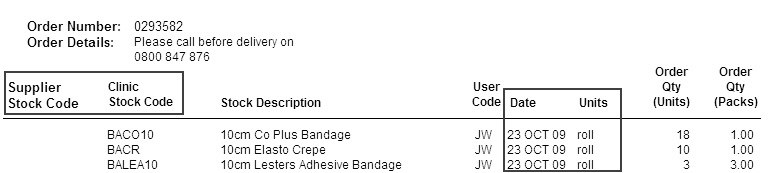
If there is no stock code attached to the supplier, VisionVPM will print the stock Reorder Code on the Stock Details window. The order Date and Units has also been included on the Order report.
See Also |