This window is very useful for finding missing transactions and for checking transactions.
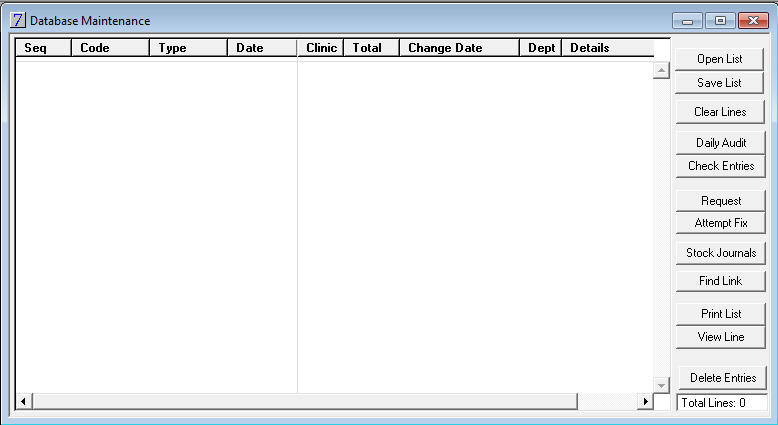
The following table lists the column headers and their definition:
Column Header |
Definition |
Seq |
The sequential number of the transaction. The sequential number can assist you in sorting transactions in the order in which they occurred. This is useful for determining if transactions have been deleted. |
Code |
The code entered on the transaction. If no code is entered, the Code will be displayed as the Seq number. |
Type |
The transaction type. The following is a list of transaction types in VisionVPM: Cashbook (Cashbook deposits, Cashbook payments, EFTPOS Deposits, Deposits to Bank Account, Unders & Overs Adjustments) Journal (Journal entries, Stock Adjustments, Transfers to Safe, Depreciation entries, Zero Stock Takes) Cr Invoice (Supplier invoices) Cr Payment (Supplier payments) Dr Invoice (Client invoices) Dr Payment (Client payments) St Transfer (Stock transfers) Payroll (Payroll entries - NZ clients only) On Order (stock items downloaded from hand held scanner - e-Order). Good Rec (Goods receipts) Budget (Budget entries) |
Date |
The date that was entered on the transaction. |
Clinic |
Displays the clinic code. |
Total |
Displays the $ amount of the transaction. |
Change Date |
The date the transaction was entered or the last date the transaction was changed. |
Details |
Displays the description of the transaction. |
Error |
The Error column will be displayed when you move the vertical scroll bar to the right. The Error column is used in conjunction with the Check Entries function and will list details of the data errors of the transaction. |
The following table describes the functions of the buttons on the sidebar:
Button |
Action |
|
Opens the previously saved list. |
|
Saves the displayed list so that it can be reopened at a later time. |
|
Clears the lines from the list (but NOT from the database). |
|
Displays a list of all transactions between the dates entered. There is an option to display transactions by change date.
|
|
Checks for incorrect entries between dates entered
|
|
For data transfer clinics.
|
|
|
|
Will display all Cost of Sales journals for the selected date range. |
|
Enables the user to search for links
|
|
Prints the list of displayed transactions. |
|
Displays the detail of the selected line. |
|
Deletes the selected entries from VisionVPM. Please note that deleting transactions from VisionVPM is a non-reversible permanent change. When deleting transactions you MUST ensure that you are deleting the correct transaction and that you definitely no longer require this transaction. |
See Also |