A Remittance report can be printed from the Supplier Payment window once a payment has been saved. This is a simple report similar to a client payment report displaying the amount paid for a supplier and any outstanding balance.
The balance owing field on the Supplier Payment window will be recalculated when a payment is saved.
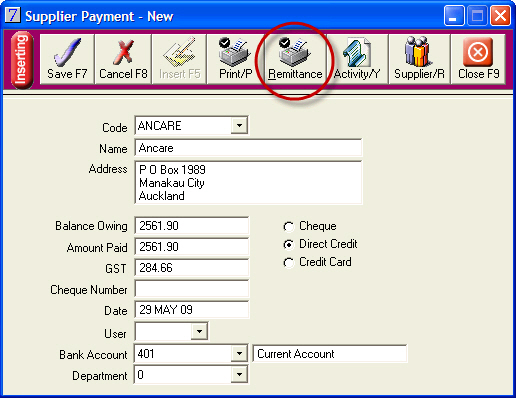
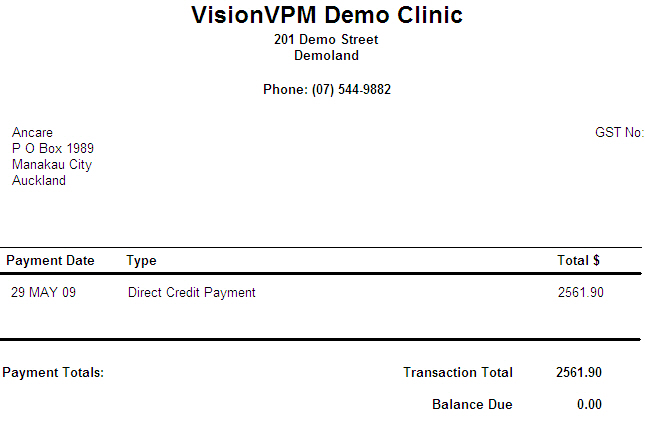
See Also |