Vet in session allows a Current Vet, Current User and Current Dept to be set up as defaults for the workstation until changed. For example, if one vet is using the computer in Consult 1 all morning and another all afternoon, each can load themselves as the default veterinarian for the time they are in the room
Using defaults means that more fields are automatically populated, speeding up the data entry process.
Go to: Clients menu > Vet in Session.
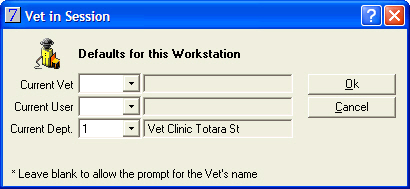
If the fields are left blank, a prompt for the Vet and Dept will be displayed each time a clinical record or invoice is opened.
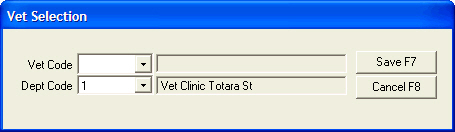
See Also |