A hospitalised invoice is available in VisionVPM. This provides an option to group all charges for a hospitalised animal onto a single invoice. This should make it easy for the client (fewer pieces of paper) and easy for the clinic to ensure everything has been charged.
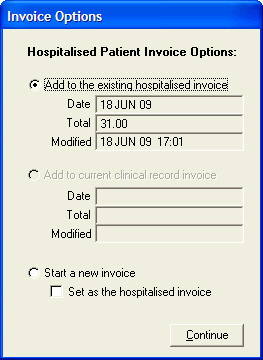
From the Invoice Options window, you can choose to start a new invoice
OR
If the current clinical record invoice link is different to the Hospitalised invoice, you can link to the current clinical invoice.
OR
When an animal is already in hospital and the Hospitalised Invoice has been created, you can choose to start a new clinical record for each day the animal is in hospital, but still add any charges to the original Hospitalised Invoice.
In the case where the animal is still hospitalised in VisionVPM but has been physically discharged and the animal has another consult, you would want to select Start a new invoice, but do not select Set as the Hospitalised invoice. In this example, the new invoice will not become part of the hospitalised invoice, as it is unrelated.
To enable the option Add to current clinical record , the following sequence has to happen:
The prompt will now be displayed and the option Add to current clinical record will be enabled. This means that you will be able to select which invoice these drugs are to be added to: the Hospitalised invoice (on the first clinical record) or the current clinical record.
You can choose to add to the Hospitalised Invoice from the Admission List.
Hospitalised Invoices may be generated over several days and the invoice added to on a daily basis. To assist with presentation of the invoice, you can create a stock record called DATE. When entered on the invoice, this will automatically drop the line down and display the date.
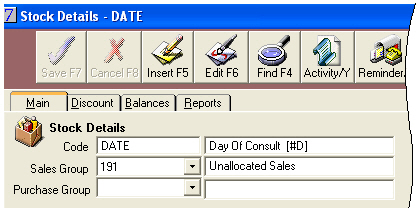
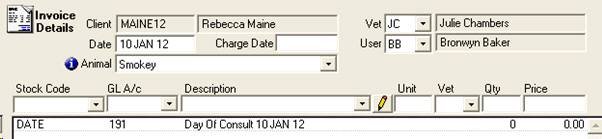
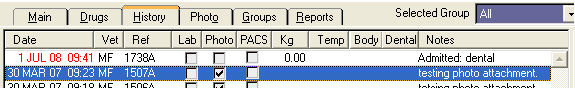
When an animal is discharged from Hospital, a prompt is given as to whether you want to view/print the hospital invoice.
Please note: all hospitalised invoices will be marked as Incomplete by default.
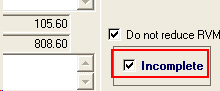
See Also |