The Lab Results button on the Diary List window enables you to view all laboratory results associated with the selected task.
To use this feature, you must select the Create a diary task for downloaded lab results check box in Maintenance module > Maintenance menu > System Defaults > Clients tab.
When selected, VisionVPM will create a diary task for each set of lab results that is downloaded. This diary task will be assigned to the vet whose code is attached to the clinical record.
To access the animal's lab results, select the relevant diary note and click Lab Results.
VisionVPM will open the Lab Results List window for the selected animal, displaying the lab results associated with the selected diary note.
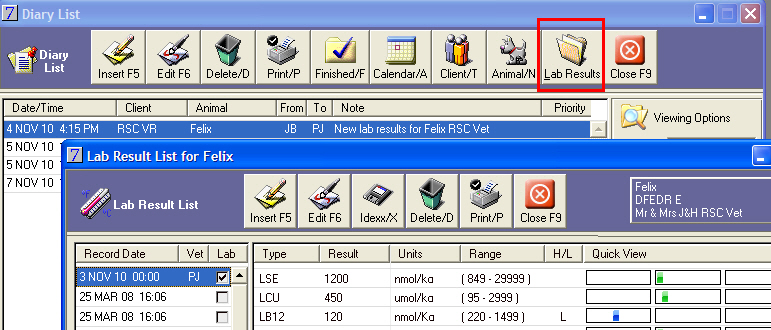
See Also |