The Diary is a powerful tool for managing special orders, follow up tasks & meetings, and special reminders.
Go to: Main menu > Diary.
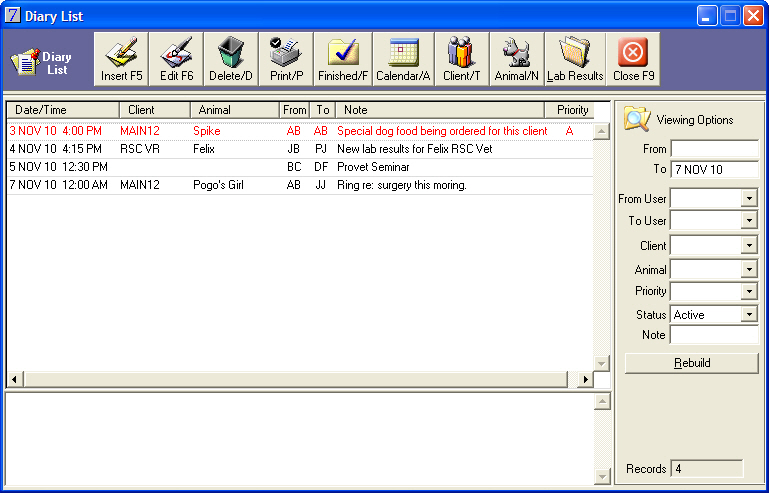
VisionVPM displays all Active diary notes up to three days in the future. This is so you can see what diary notes are coming up in the near future.
Any diary notes that have not been marked as Finished and are older than today's date will be displayed in red text.
You can filter the display by the following options:
For example, if you wanted to see ALL diary notes for yourself from 1.1.10 to 31.10.10, you would:
In This Section |
See Also |