The Voucher system helps you reward clients based on the amount they have spent with you.
Path Main > Clients > Clients > Marketing Schedule > Extra Searches > Voucher Cards
The voucher system can be used to reward client with either a set $ amount or a percentage of the amount they spent.
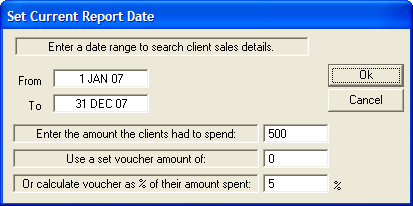
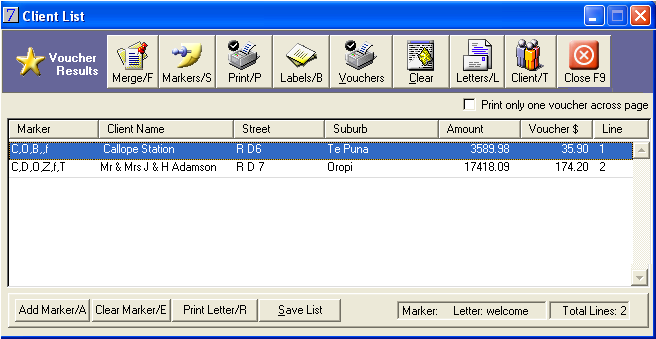
In addition to the usual Merge, Labels and Letter options from this window, there is also the option to print Vouchers.

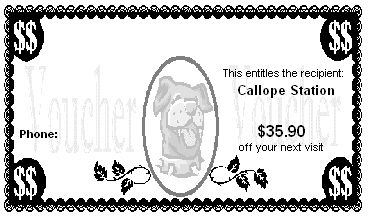
When Vouchers are presented for redemption, payment should be processed by invoicing the client for a negative value using a General Ledger (sales) code (Main > General Ledger > General Ledger > Chart of Accounts > Insert). The system should be in place and staff informed before the Vouchers are issued.
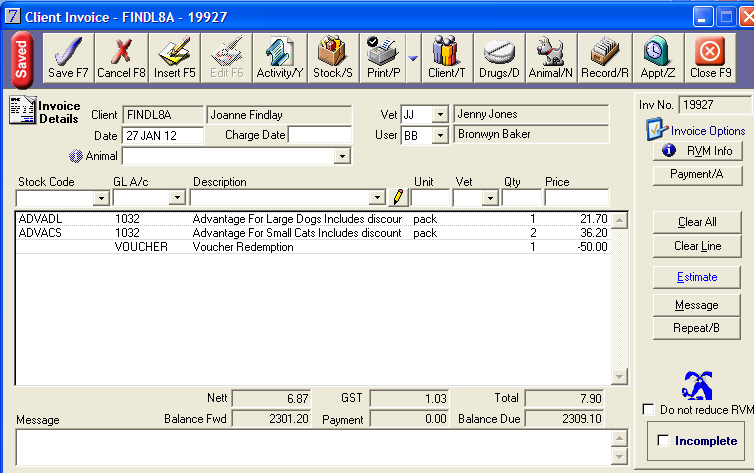
Use of Vouchers can then be tracked and the voucher redemptions will be deducted from the value of sales in the General Ledger.
See Also |