VisionVPM has a number of options for creating merge documents containing client and / or animal information. These can be in a number of formats - word or other documents, emails or SMS (text) messages.
To utilise word documents you need to have MS Word installed on the computer you are using. To use SMS messaging you need to have a contract with VisionVPM's SMS partner.
The reminder schedule, marketing schedule, client details window, animal details window, clinical record and many other parts of VisionVPM offer facilities for merging client and / or animal information into reports, letters and other documents.
Texting a client is as simple as clicking the phone icon on the client details window:
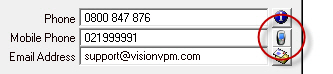
This will open the Send SMS Txt Messages window from where you can prepare and send your message.
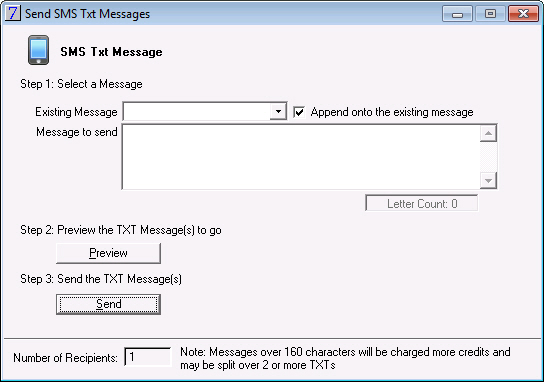
Select or type your message and click Send.
In the appointment book, you can select a single appointment, then right-click and select Send Txt message to open the Txt message window.
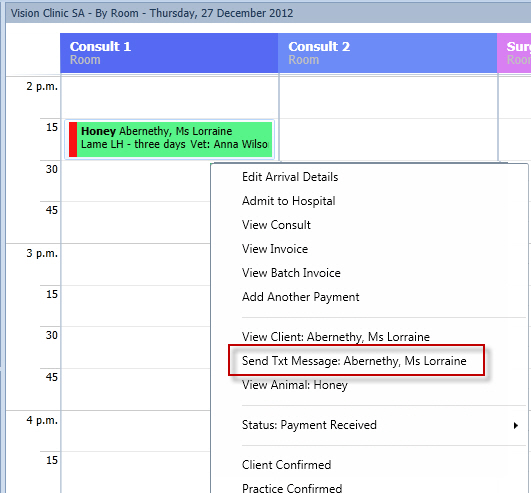
If you wish to text multiple clients from the appointment book, select the clients then click TXT Messages on the ribbon control.
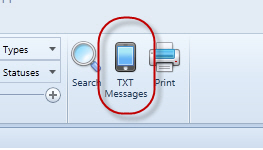
This will generate an appointment Txt list. Click Send Txt to open the Send SMS Txt Messages window to select or type your message.
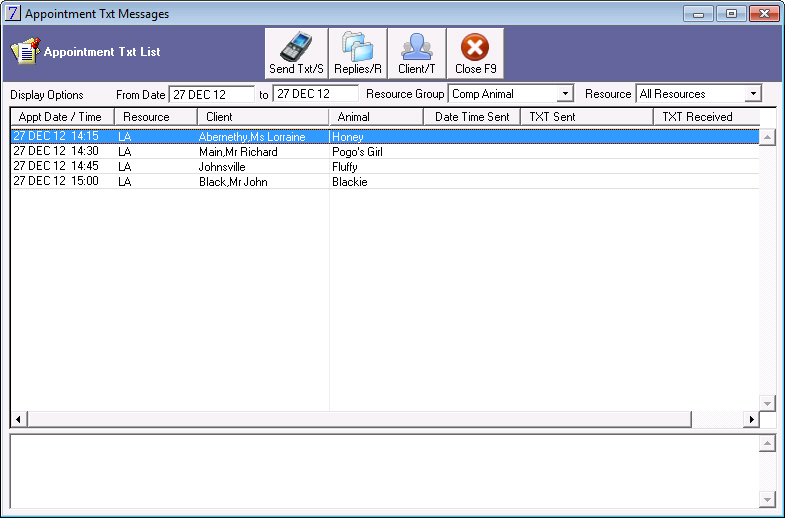
This is a great way to remind clients about their appointments, or to let them know you are running a bit late.
From your Admission List, select single or multiple animals then click SMS:

You can quickly let owners know that their animals are ready to be discharged.
See Also |