Go to: Stock menu > Stock Details.
To enter a new stock item insert click Insert.
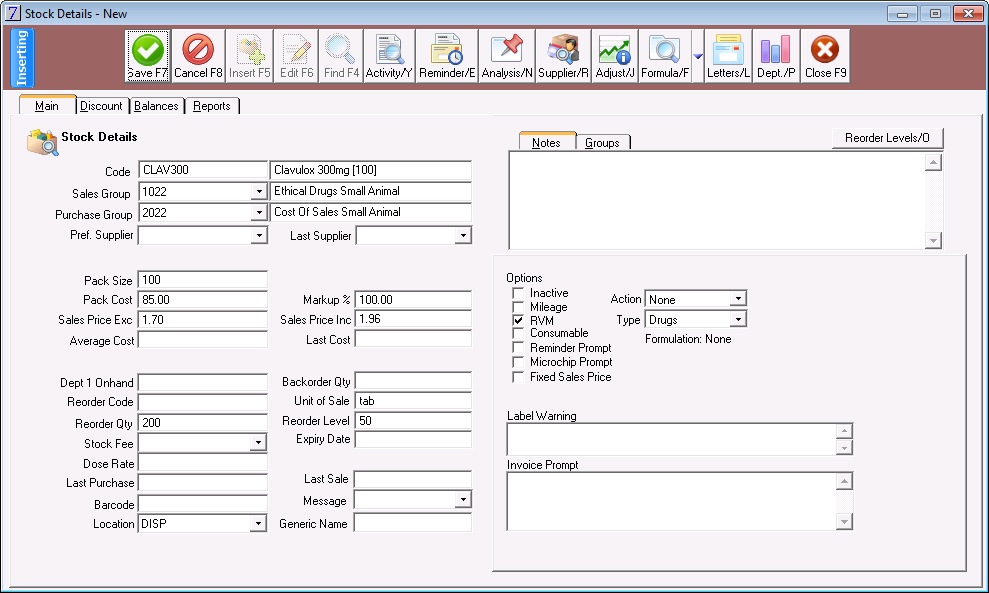
Enter required information into each field.
Where there is a ![]() button, click this box to display a list of options from which you can choose.
button, click this box to display a list of options from which you can choose.
Click Save when completed.
A stock item in VisionVPM can be placed into Analysis Groups for stock control, discount control, reporting and benchmarking. Don't forget to add reminders and communication that helps sell the value of your professional service. Reminders can be Daily – for short term follow up, or Monthly for ongoing compliance and follow up. If the stock item is used to desex or decease a patient then a relevant Action must be selected. |
See Also |