If you know clients that are troublesome payers, you can add a credit limit to their account and can freeze invoices if the invoice amount is greater than their credit limit.
This allows the practice manager or owner to decide whether to allow the client to purchase the goods on credit or whether the client will have to pay for the invoice on the day.
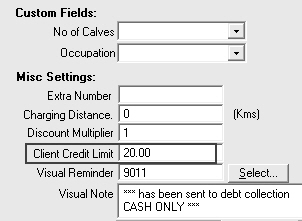
Go to: Main menu > Maintenance module > Maintenance menu > System Defaults > Financial tab.
Select the Stop invoices over credit limit until authorised check box.
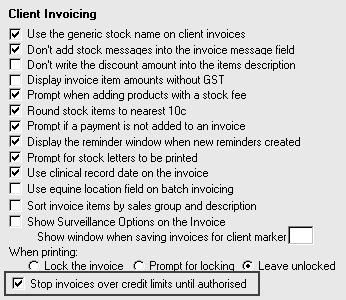
When the check box is selected and you create an invoice, and the total amount owed on the invoice exceeds the client's credit limit VisionVPM will check whether you have the rights to be able to proceed.
These rights are set up in User Access in the Maintenance module. Go to: Maintenance > Users Access. Please note, you can only open the User Access function if you are logged in as the administrator.
If you use the password system, you can enable users to proceed by selecting the Invoice past clients credit limit check box. When this box is not selected, the user will be unable to proceed with transactions that exceed the credit limit.
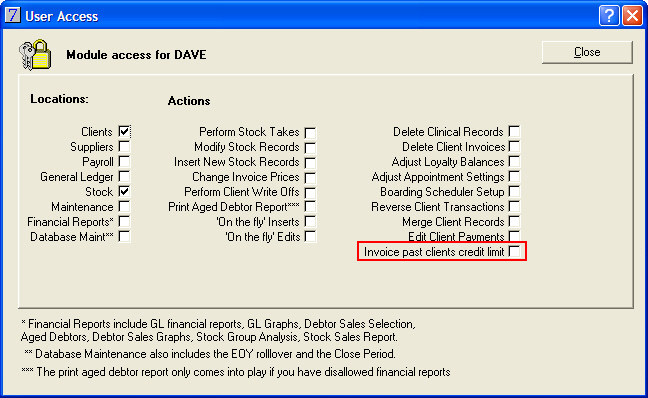
If you have access to overriding the clients credit limit, VisionVPM will display a prompt, similar to the one below:
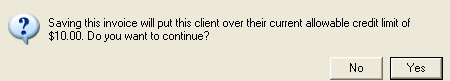
Click Yes.
If you do not have access, or do not use the password system, VisionVPM will display the following window:
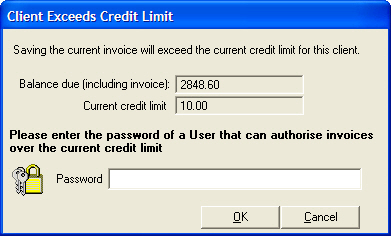
If you use the password system, you will have to enter the password of a user who has authorisation to overwrite the clients credit limit. This would normally be the practice manager or owner.
If you do not use the password system, you will have to contact the Provet IT Service Desk to obtain the password.
Please note, the Service Desk team member will need authorisation from either the practice manager or owner to give you the password.
See Also |