Go to: Clients menu > Client Details > select client > Invoice.
Previously, VisionVPM did not display the correct department name when you had changed the department number on an invoice.
This only occurred when:
Before changing department in previous version:
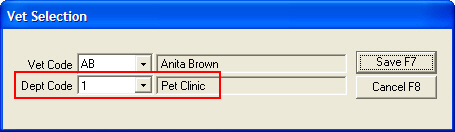
After changing department in previous version:
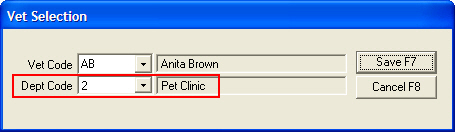
This issue has been resolved and now the department name is immediately updated when you change the department code.
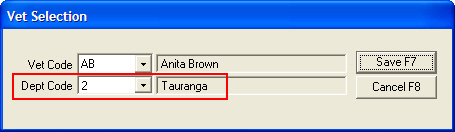
See Also |