Go to: Maintenance menu > Lookup Lists > Stock related Lists > Stock fees > select stock fee > Edit.
With previous versions, it was possible to inadvertently delete stock fees when the intent was to only remove a list item from the stock fee.
Therefore, VisionVPM now displays two prompts when you click Delete on the Stock Fee window.
1st Prompt:
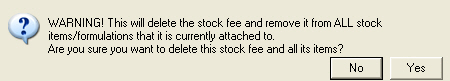
When you click Yes, VisionVPM will display an additional prompt, similar to the one below, if there are stock items with the selected stock fee attached.
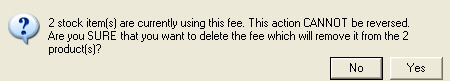
When you click Yes, VisionVPM will delete the stock fee including the fees on stock items it was attached to.
Please note, it is imperative that staff read ALL prompts and messages that VisionVPM displays before deciding the action they wish to take.
See Also |