Go to: Maintenance menu > Report Formats > Invoice/Statement.
An A4 Letter NSA Payment Options Allocation format has been added to VisionVPM, allowing you to customise the Payment Slip area.
The Payment Slip area has three options:
In order to use this format, you must set up the payment allocation details by going to Maintenance menu > Lookup Lists > General Lists > Clinics, and have a least one clinic set up.
Example of setting the payment allocation details below:
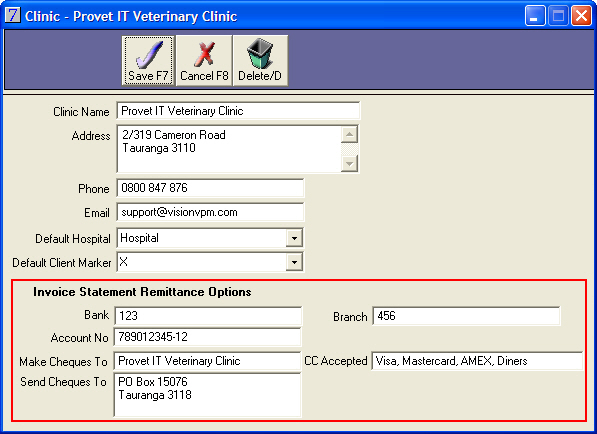
Payment slip area of the A4 Letter NSA Payment Options Allocation invoice/statement format:
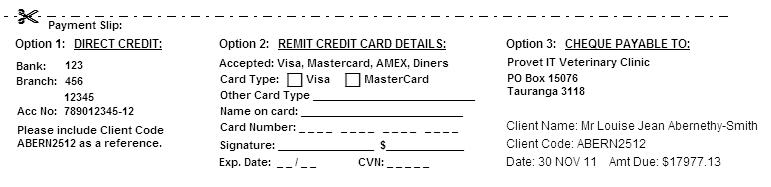
Australian clients will have an additional BSB field, which will also be displayed on the invoice/statement:
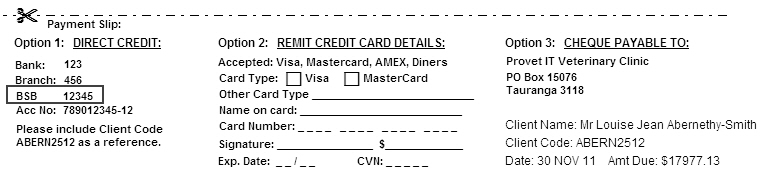
See Also |